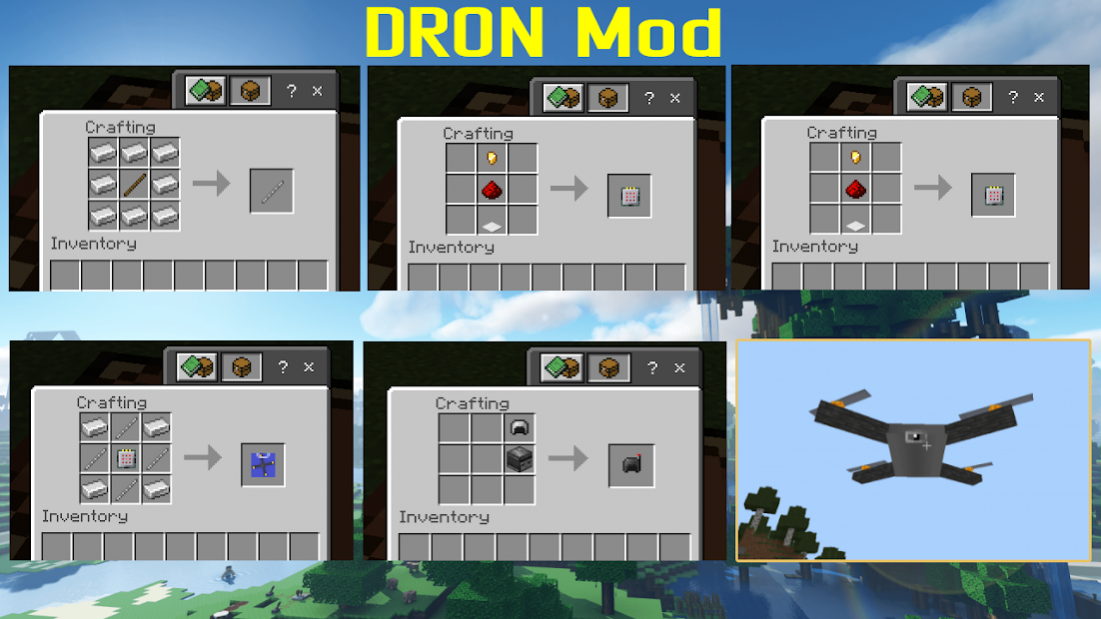Drone Mod for MCPE 1.17
Free Version
Publisher Description
Of course, a quadcopter is a very useful gadget. The drone simulator can be controlled both remotely and in the first person. For example, you can use it to look out of a hideout or fly around your domain.
🚁The quadcopter has its own range. And also you can turn on a special function to protect the player or attack your enemies.
It will not be superfluous to use a copter to pick up drops!
💊 How to create a quadcopter?
* You will need a lot of iron and redstone to get started.
* First we create iron sticks.
* Next, you need a special chip.
* You can now create a copter mount kit.
* Next, you need to create a controller that you will control the drone simulator.
* You also need a drone simulator headset to control it in the first person.
- If the copter is broken, it can be repaired with a redstone or iron ingot.
🎮 How to manage?
In order to use the quadcopter, you need to activate it. To activate, take the redstone block and put it into the copter.
With the help of the following items, you can interact with the copter to trigger events:
- Redstone: (Includes drone simulator)
- Command block: (activates control mode)
- Redstone Torch: (activate player follow mode and protect him)
- Chest: (Save or return the drone simulator to your inventory)
💖 Bonus!
Download bonus to add quadrocopter E520 and DJI Phantom copter models. The quadcopter has realistic sounds, animations, TNT launches, launches fireballs and the ability to control it using buttons.
❗ It should be remembered that when using in control mode, you can lose items from the quick access panel placed in the drone, make sure that there is nothing important there.
📑 The application is not an official Minecraft product, not approved or not associated with Mojang.
About Drone Mod for MCPE
Drone Mod for MCPE is a free app for Android published in the Recreation list of apps, part of Home & Hobby.
The company that develops Drone Mod for MCPE is Carrera VIP Craft. The latest version released by its developer is 1.17.
To install Drone Mod for MCPE on your Android device, just click the green Continue To App button above to start the installation process. The app is listed on our website since 2021-10-15 and was downloaded 1 times. We have already checked if the download link is safe, however for your own protection we recommend that you scan the downloaded app with your antivirus. Your antivirus may detect the Drone Mod for MCPE as malware as malware if the download link to com.Carrera.Vip.Craft.Drone is broken.
How to install Drone Mod for MCPE on your Android device:
- Click on the Continue To App button on our website. This will redirect you to Google Play.
- Once the Drone Mod for MCPE is shown in the Google Play listing of your Android device, you can start its download and installation. Tap on the Install button located below the search bar and to the right of the app icon.
- A pop-up window with the permissions required by Drone Mod for MCPE will be shown. Click on Accept to continue the process.
- Drone Mod for MCPE will be downloaded onto your device, displaying a progress. Once the download completes, the installation will start and you'll get a notification after the installation is finished.